Artificial Intelligence
Artificial Intelligence
Generative AI
Generative artificial intelligence (GenAI) tools are revolutionizing how humans create content and interact with technology.
This page offers an overview of Rowan-licensed GenAI tools and guidelines for using them, and showcases GenAI-related research and work from our campus community.
Join Rowan's GenAI Learning Community
The group meets Tuesdays at noon in Bunce Hall or via Zoom to explore AI through local projects, personal experiences, guest speakers and cross-disciplinary insights in a supportive environment where all perspectives and voices are welcome.
Rowan-Licensed Tools
Meet Copilot, Gemini, Firefly and more.
ChatGPT & Other Tools
Get the rules for non-licensed AI tools.
Artificial Intelligence Policy
Review Rowan University's AI policy.
GenAI News
Get the latest genAI updates at Rowan.
Data Security & Privacy
Protect your data while using genAI.
More GenAI at Rowan
Find other genAI resources at Rowan.
Rowan-Licensed Tools
Microsoft Copilot
What It Does
Data Use Guidelines![]()
You may enter data of all classification levels in Copilot, Gemini and Firefly.
Only public data may be entered in non-licensed tools, like ChatGPT, unless you have received IRT approval.
Copilot is an AI-powered chat platform built on GPT-4 and DALL-E 3 models.
By signing in with your Rowan email, you get commercial data protection, so your chat data isn't used to train the underlying large language models.
Who Has Access
Faculty, staff and students
How You Access It
Google Gemini
What It Does
Gemini is an AI-powered chat platform from Google that integrates with Google Workspace.
By accessing Gemini with your Rowan account, you get enterprise-grade data protection, so your chat data isn't used for training purposes. Please note that there is currently no way to delete Gemini chats in Workspace accounts. Learn more about using Gemini with Workspace accounts.
Who Has Access
Faculty, staff and students who are registered for a course in a current or future term
How You Access It
Adobe Firefly
What It Does
Adobe Firefly allows you to “create images, add styles and textures to text, fill image areas with AI-generated content, create social media posts, posters, and flyers, generate vector graphics, and more — all with simple text prompts.”
Who Has Access
Anyone with access to Adobe Creative Cloud, which includes faculty, staff, students in approved College of Communication & Creative Arts courses, and approved student workers.
How You Access It
Zoom: AI Companion
![]()
Use the AI Companion in Zoom to enable live captions, generate automatic meeting summaries and transcripts and offer in-meeting question assistance.
Webex: AI Assistant
![]()
Use the AI Assistant in Webex to help take notes and capture action items, as well as provide real-time transcription and closed captioning.
Google: Notebook LM
![]()
Use Notebook LM, an AI-powered research and writing tool, to organize and generate insights from your own documents and notes.
⚠️ Notebook LM is not HIPAA certified, so employees with access to HIPAA data will not be able to use it via their Rowan Google account.
Free, Open-Source & Personally Licensed AI Tools
![]() Buying AI Tools Not Provided by Rowan
Buying AI Tools Not Provided by Rowan
You may use departmental or research funds to purchase AI tools that Rowan has not licensed for everyone after receiving Get Technology approval.
You may only use Rowan data classified as public in free, open-source and personally-licensed AI tools and platforms, including but not limited to:
- ChatGPT
- Claude
- Gemini (Personal account only)
- Grammarly
The privacy and data settings for these tools vary widely and certain browser and application plugins may upload all of your data to a public cloud, even if you don’t intend to do so. If you are using Rowan data with one of these tools, you must ensure you can control the data it can access. If you can’t, don’t use it.
GenAI News & Updates at Rowan
Google Gemini now available to students
Students who are registered for a course in a current or future term may now access Gemini through their Rowan Google account. Faculty and staff also have access to Gemini through their Rowan Google accounts.
New AI features now available in Zoom
You can now take advantage of AI-powered features in Zoom to enhance your virtual meeting experience, including:
- In-Meeting Question Assistance: Use AI to catch you up on the meeting when you join late or have to step away.
- Live Captions: Enable real-time captions for better accessibility.
- Meeting Summaries & Transcripts: Receive an AI-generated summary of your meeting via email after it ends, as well as download full meeting transcripts.
- Smart Recordings: Automatically generate meeting highlights, identify action items and organize your recordings into smart chapters.
Rowan appoints AI expert to drive strategic adoption
To help the institution further shape and implement its AI strategy, Rowan University has appointed Nidhal C. Bouaynaya, Ph.D., an established artificial intelligence and machine learning expert, as its inaugural associate vice president for artificial intelligence. Read more on Rowan Today.
New genAI features now available in Webex
You can now use Webex Assistant to help take notes and capture action items during virtual meetings, as well as provide real-time transcription and closed captioning.
Also, in the Webex App, you can use generative artificial intelligence (genAI) features to rewrite your messages for tone, style and length, and generate summaries of conversations in group spaces.
Microsoft 365 Copilot licensing under review
Rowan University is evaluating potential licensing options for Microsoft 365 Copilot, a separate service from the Copilot chatbot available on the web, that integrates with Outlook, Word, Excel and other Microsoft applications. However, this service is not yet available due to licensing constraints.
Data Security & Privacy
Protect Rowan Data
Only data classified as public — meaning anyone outside of Rowan could access the data today via the Rowan website or other means — may be used in GenAI tools that aren't licensed by Rowan University.
Do not enter non-public information from Rowan University into any non-licensed GenAI tools. You may enter non-public information in the Rowan-licensed GenAI tools listed above.
Protect Your Data
Assume any data you enter into a free or paid GenAI tool may be exposed at some point.
Do not enter compromising or sensitive personal information into GenAI tools.
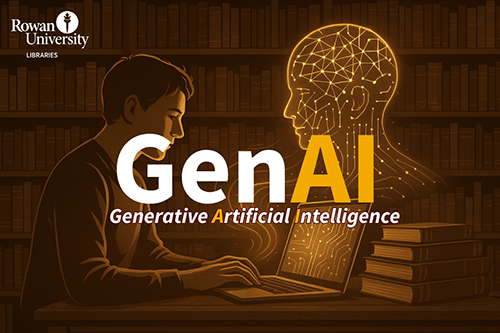
GenAI Library Guide
Access resources that support hands-on learning, critical thinking and experimentation with genAI.

GenAI & Teaching
Get tips for incorporating and addressing GenAI in the classroom.
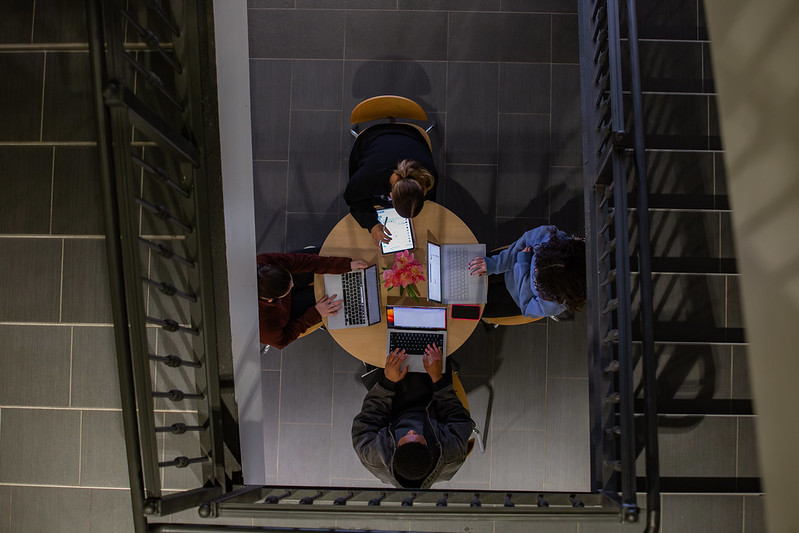
GenAI & Academic Integrity
Learn the right – and wrong – ways to use GenAI for classwork.
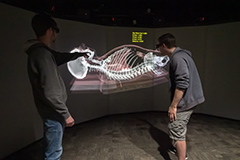
GenAI & Virtual Reality
Join MAVRC in exploring the intersection of virtual reality and AI.

Health Science Library's AI Guide
Find ways to enhance learning outcomes and personalize the study experience.


