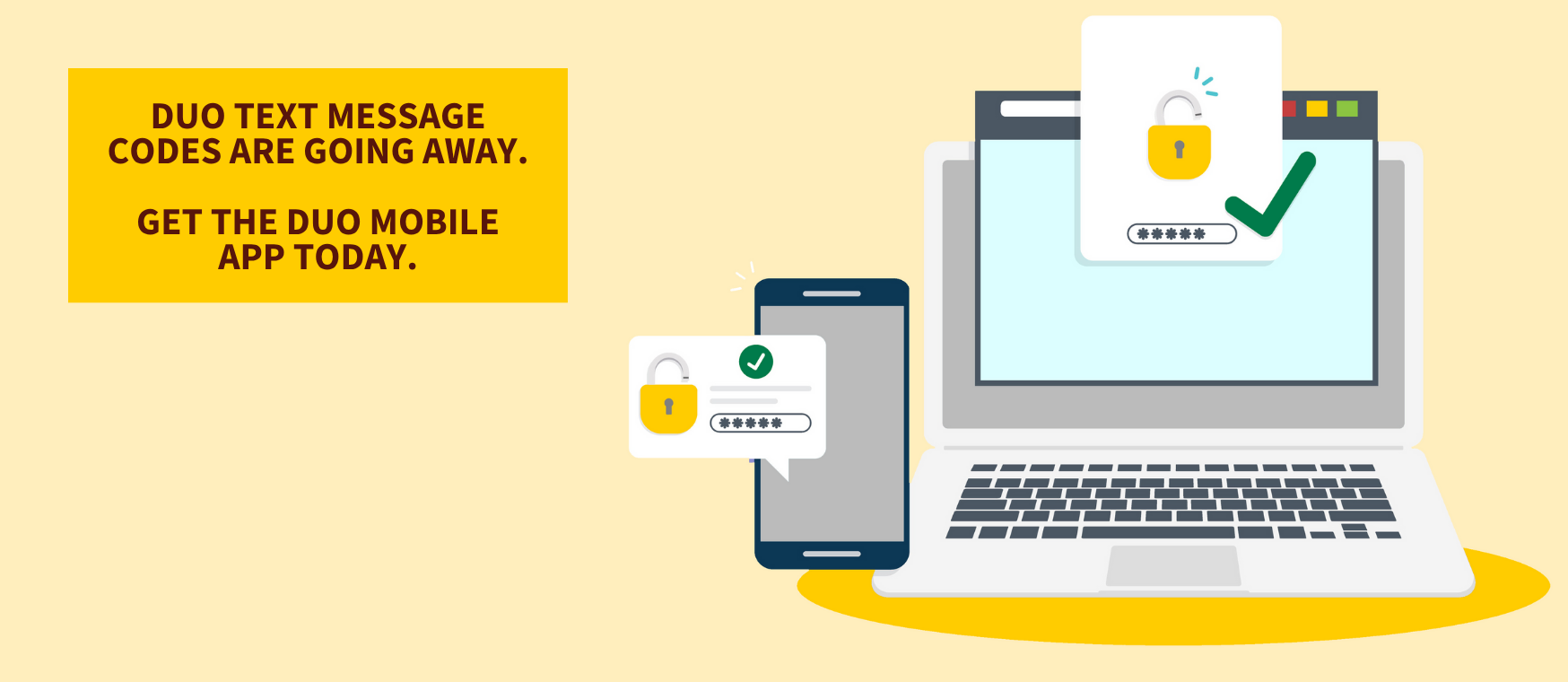Two-Factor Authentication
Two-Factor Authentication
Two-Factor Authentication
![]() Phasing Out Duo Text Message Codes
Phasing Out Duo Text Message Codes
To update your Rowan NetID password on or after Wednesday, January 7, 2026, you must have the Duo Mobile app or a hardware token registered on your account. You will no longer be able to receive Duo codes via text message.
Details on Duo Changes
Duo Mobile App
Set up the Duo Mobile app — our preferred authentication method — if you don’t already have it. The Duo Mobile app helps prevent phishing attacks and account lockouts.
Follow our step-by-step instructions for setting up Duo Mobile to get started with the app today.
Enter Your Rowan NetID

Log in to Rowan University's single sign-on system or other Rowan application using your Rowan NetID.
Verify Your Identity

You'll receive a push notification on your phone. Enter the six-digit code and verify you are trying to log in.
Access Your Application

Now you can securely access your application, knowing that only you have access to your information.
More Duo Resources
You can also use a hardware token with Duo.
For help with Duo, see our articles on logging in with Duo two-factor authentication, managing your enrolled Duo devices and frequently asked questions about Duo.
What is two-factor authentication?
Two-factor authentication better secures your username and password, and therefore the data in your account, by requiring a second method of identity verification when logging in to your online accounts.
This second method varies but could involve receiving a text message with a numerical code, approving a push notification on your phone or even using your fingerprint or other biometric information to verify your identity.
Why do I need to use two-factor authentication?
While a strong, unique password is the first step in protecting your accounts, massive data breaches have compromised many passwords and made it easier for criminals to gain access to personal data.
Enabling two-factor authentication helps prevent unauthorized users from accessing your accounts — even if they know your username and password.
How do I sign up for two-factor authentication?
Rowan University Accounts
At Rowan University, we use Duo two-factor authentication to protect your Rowan NetID. You will be prompted to enroll in Duo when setting up your Rowan NetID.
To manage your Duo devices, visit netid.rowan.edu.
Non-Rowan Accounts
Whenever possible, we suggest enabling two-factor authentication on your online accounts, particularly those with financial data and other sensitive information.
We encourage you to check directly with your bank and other service providers about whether they offer two-factor authentication.