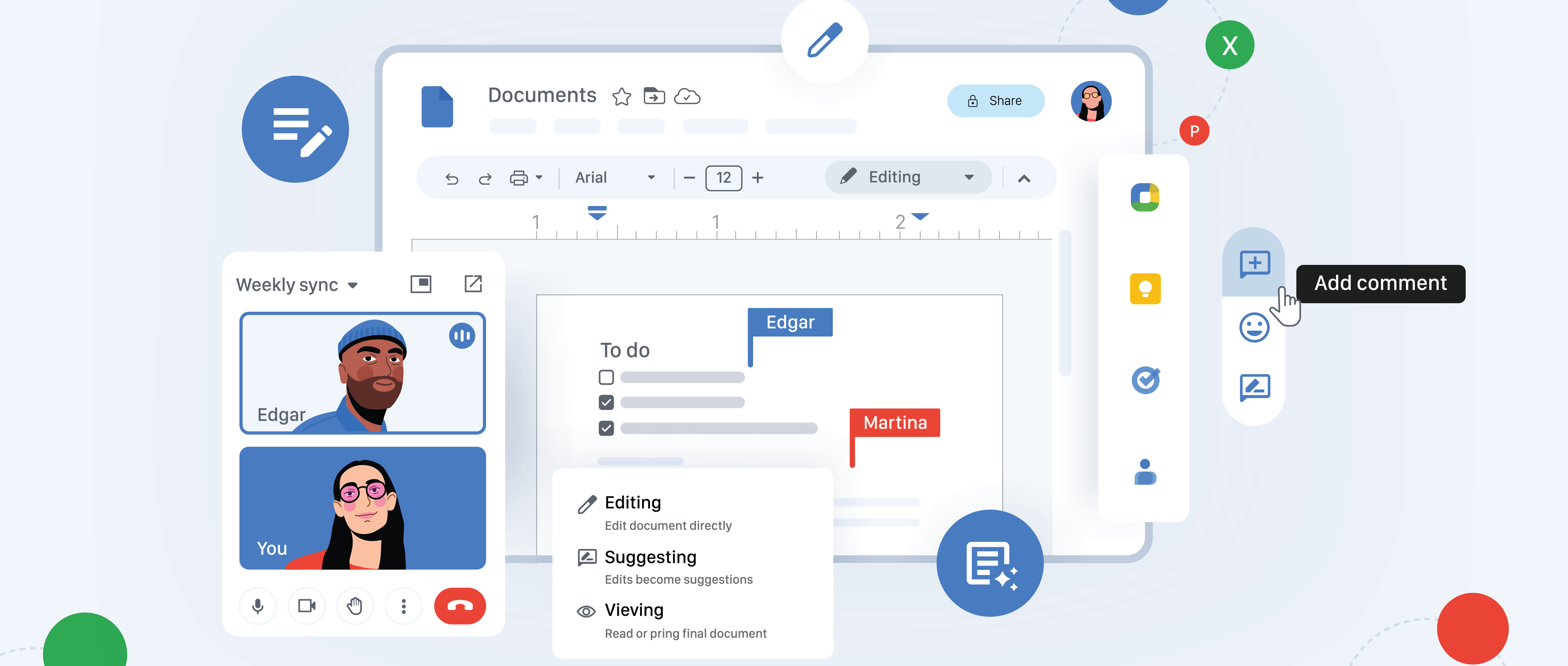Google Workspace
Google Workspace
Google Workspace
![]() Getting Started
Getting Started ![]()
For: Faculty, Staff, Students
Access: Log in to Google Drive
For other apps, log in to google.com with your Rowan NetID and click the Google apps icon.
Availability: 24/7/365
Helpful Resources:
• Learn the basics of using Google Drive.
• Review appropriate data use in Google Workspace.
• Request additional storage space in Google Drive.
• Learn how to switch between multiple Google accounts.
What Do I Get?
This service provides collaboration, email and calendaring solutions to Rowan University faculty, staff and students.
Why Do I Want It?
Google Workspace gives faculty, staff and students access to applications to be more efficient and productive, including Gmail, Calendar, Drive and more.
Who Can Get It?
This service is available to faculty, staff and students, though access to certain apps may vary depending on your role.How Do I Request It?
Faculty, staff and students automatically receive access to Google Workspace once their Rowan NetID accounts have been provisioned.How Can I Access It?
To access Google Workspace, log in to google.com with your Rowan NetID, and click the Google apps icon next to your account icon in the upper right-hand corner to see frequently-used applications.
Google Drive
One of the most popular apps in Google Workspace is Google Drive. Log in to Google Drive
How Do I Get Help With It After I Have It?
If you have any questions, please contact the Technology Support Center at 856-256-4400. You can also submit your question in the Rowan Support Portal.
The Technology Support Center aims to address all support requests within one business day. If the Technology Support Center cannot resolve your issue, it will take up to three more business days to receive a response to your support request for this service.
Related Services
Information Resources & Technology
- Information Resources & Technology
- About Us
- Get Help
- Get Started
- Our Services
- Security & Safe Computing
- Working, Teaching & Learning Remotely