Supporting Flexible Work
Supporting Flexible Work
Supporting Flexible Work
Information Resources & Technology is making several changes to the way we manage technology as part of a larger program to better support flexible work models.
Once fully implemented, this project will allow us to ship a Rowan-managed computer to an employee, and they would never need to connect to the VPN or step on campus to receive managed software, security updates or access personal files in their home directory.
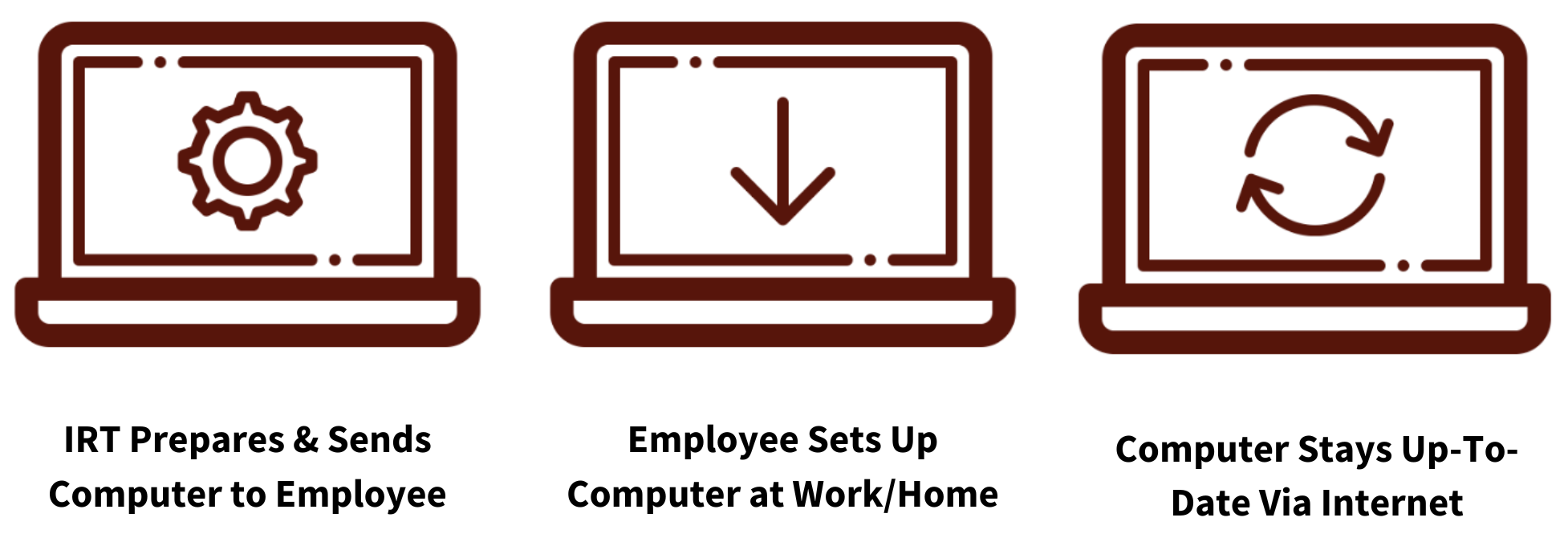
Future Changes
 Migration of Home Directories to OneDrive
Migration of Home Directories to OneDrive
Not yet scheduled
Files currently stored in your home directory (H: drive) are stored on servers located on campus, and you currently have to be on campus — or connected to a virtual desktop or the Rowan VPN — to access those files. Files stored in home directories also cannot be easily shared with collaborators and, with no web interface, can be inconvenient to access from various computing devices.This change will migrate home directories to Microsoft’s OneDrive, a cloud-based storage solution that makes it easier to access your files from any device off-campus.
This change was scheduled to occur in summer/fall 2024 but has been postponed. We will provide an update when a new timeline has been finalized.
OneDrive Migration FAQs
Why are we making this change?
Files stored in home directories also cannot be easily shared with collaborators and, with no web interface, can be inconvenient to access from various computing devices.
The current design no longer meets the requirements of how we work, learn and teach today. So, we are transitioning to a cloud-based solution that offers more features and is capable of quickly adapting to changing demands.
Why OneDrive? What about Google Drive?
We selected OneDrive as the platform for this migration as it integrates seamlessly with the Windows operating system, which the vast majority of computers on campus use.
While your home directory will be moved to OneDrive, Google Drive will remain available for file storage, sharing and collaboration after this migration. As a reminder, you may store and share confidential data, including patient health information and protected research data, in Google Drive and OneDrive.
How can I prepare for this move?
While no immediate action is required on your part, we suggest you take the following steps to help prepare for this move:
- Review your home directory and remove unnecessary files. All files currently stored in your home directory will be moved to OneDrive automatically. If there are files you no longer need, you can remove them now.
- Get familiar with OneDrive: With OneDrive, you can securely save and share your files from anywhere, on any device. Use these resources to get familiar with OneDrive:
- OneDrive: Getting Started (Rowan Support Article)
- OneDrive Help & Learning (Microsoft Support Portal)
- OneDrive Video Training (Microsoft Support Videos)
Completed Changes
 Windows 11 Upgrade
Windows 11 Upgrade
Windows 11 has several user experience changes, including:
- Enhanced multitasking support: Use Snap assist to organize multiple app windows in a single screen using different layouts.
- Updated Start menu: The start menu is now centered, by default, and focuses more on pinned apps and recommended files, rather than live tiles.
- New icons and themes: System icons have a new look, and new light and dark themes have been introduced.
On the backend, Windows 11 also includes updated security features to help protect you from malware and phishing scams. For more information, visit Microsoft’s Windows 11 website.
We completed the upgrade to Windows 11 on Rowan-managed Windows computers in summer 2025.
Microsoft 365
Completed Spring 2023
With Microsoft 365, you always have the latest versions of Office applications on your computer. That means you automatically get the latest features and security updates as they are rolled out.
Microsoft 365 also provides a more seamless experience for Exchange Online.
We completed the upgrade to Microsoft 365 of Rowan-managed Windows computers in March 2023.
 Exchange Online
Exchange Online
Completed Spring 2023
Exchange Online is a cloud-hosted service from Microsoft that offers increased storage capacity of 100 GB per mailbox, an upgraded Outlook for web experience and better reliability and accessibility.
We moved all @rowan.edu email accounts to Exchange Online in March 2023. Visit our Exchange Online transition page for more information.
 Defender
Defender
Completed Summer 2023
Defender is the built-in antivirus solution for Windows and integrates seamlessly with the operating system.
Defender improves the speed and performance on your computer, as it uses fewer resources than our previous antivirus solution.
We moved all, eligible Rowan-managed computers to Defender as of summer 2023.



