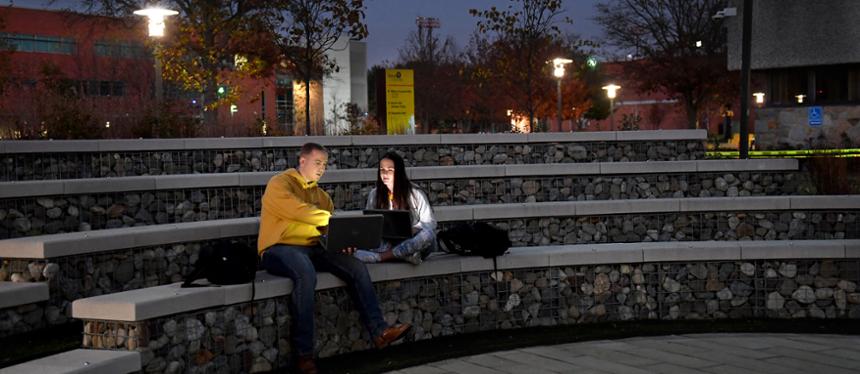Get Help
Get Help
24/7 Self-Help Options
Knowledge Base
Get your technology questions answered at any time of day. Search the Knowledge Base. The Knowledge Base contains hundreds of how-to articles, getting started guides and troubleshooting tips.
Other Support Options
• Remote Support
• Walk-In Support
• On-Site Support
Ask Susan
Susan, Rowan’s digital assistant, is available 24/7 to answer your questions about technology at Rowan University.
If Susan can’t answer your question, the digital assistant will connect you to chat with a human who can help you during designated hours.
Frequently Asked Questions
How do I update my Rowan NetID password?
Log in to netid.rowan.edu, select Update Password in the left-hand navigation and follow the prompts to update your password.
How do I manage my Duo two-factor authentication devices?
Log in to netid.rowan.edu, select Duo Devices in the left-hand navigation menu and make any necessary changes.
Search Knowledge Base
The Knowledge Base contains hundreds of self-help articles about technology services at Rowan.
Ask a Question
Ask a question about technology services or report an issue with a system or service.
Browse Service Catalog
Browse the service catalog and make requests for the services we offer.
Remote Support
Phone & Email Support
Current Hours ![]()
• Monday to Friday: 8 a.m. to 5 p.m.
Call: 856-256-4400 or 833-787-8779 (toll-free)
Email: support@rowan.edu
Our support specialists are available to help you answer any questions you may have about technology services and systems at Rowan University.
Walk-In Support
Glassboro
Current Hours ![]()
• Monday to Friday: 9 a.m. to 5 p.m.

Rowan-Virtua SOM
Stratford
Current Hours ![]()
• Monday to Thursday: 9 a.m. to 3 p.m.
• Friday: 9 a.m. to 12 p.m.
In addition to the SOM TAC hours listed above, specialists are onsite weekdays from 7 a.m. to 6 p.m. to address technical requests submitted by phone, email or the Rowan Support Portal.
The Technology Assistance Center at Rowan-Virtua SOM is located in the Academic Center on the 2nd floor, 292 (off the elevator or up the stairs to the right). While you are able to walk in to get assistance, you must first submit a request for assistance at one of the kiosks on campus or email support@rowan.edu.
Sewell
Specialists are onsite weekdays during business hours to address technical requests submitted by phone, email or the Rowan Support Portal. There is no walk-in center on the Sewell campus.
CMSRU
The Technology Assistance Center at CMSRU recommends scheduling an appointment for best service by emailing cmsrusupport@rowan.edu. Appointments are available Monday to Friday from 8 a.m. to 5 p.m.
Same-day service cannot be guaranteed for non-emergency issues.
On-Site Support
Classrooms
In the event of equipment failure that cannot be resolved remotely, a technician may be dispatched to replace technology. All other technical issues will be resolved during off-hours.
Glassboro
For emergency classroom and lab support on the Glassboro campus, please call 856-256-5552.
Other Campuses
For all other classroom and lab issues, please call 856-256-4400, press 3 and then select the appropriate option based on your location:
- Glassboro technology classroom issues: Press 1
- Camden technology classroom issues: Press 2
- CMSRU classroom issues: Press 3
- Rowan-Virtua SOM classroom issues: Press 4
Administrative/Faculty Offices
A technician may be dispatched to an administrative or faculty office if an issue cannot be resolved remotely by calling 856-256-4400 or emailing support@rowan.edu.
A technician may make arrangements to remove a malfunctioning device or visit the office during off-hours to resolve the issue.
Also, we are longer providing support for local printers in administrative or faculty offices. You should use departmental network printers to manage your printing needs. Special use local printers, such as label or receipt printers, may be exempted from this requirement and will continue to be supported.
Residence Halls
A technician may be dispatched to a residence hall to resolve network port issues that affect academics if the issue cannot be resolved remotely by calling 856-256-4400 or emailing support@rowan.edu.