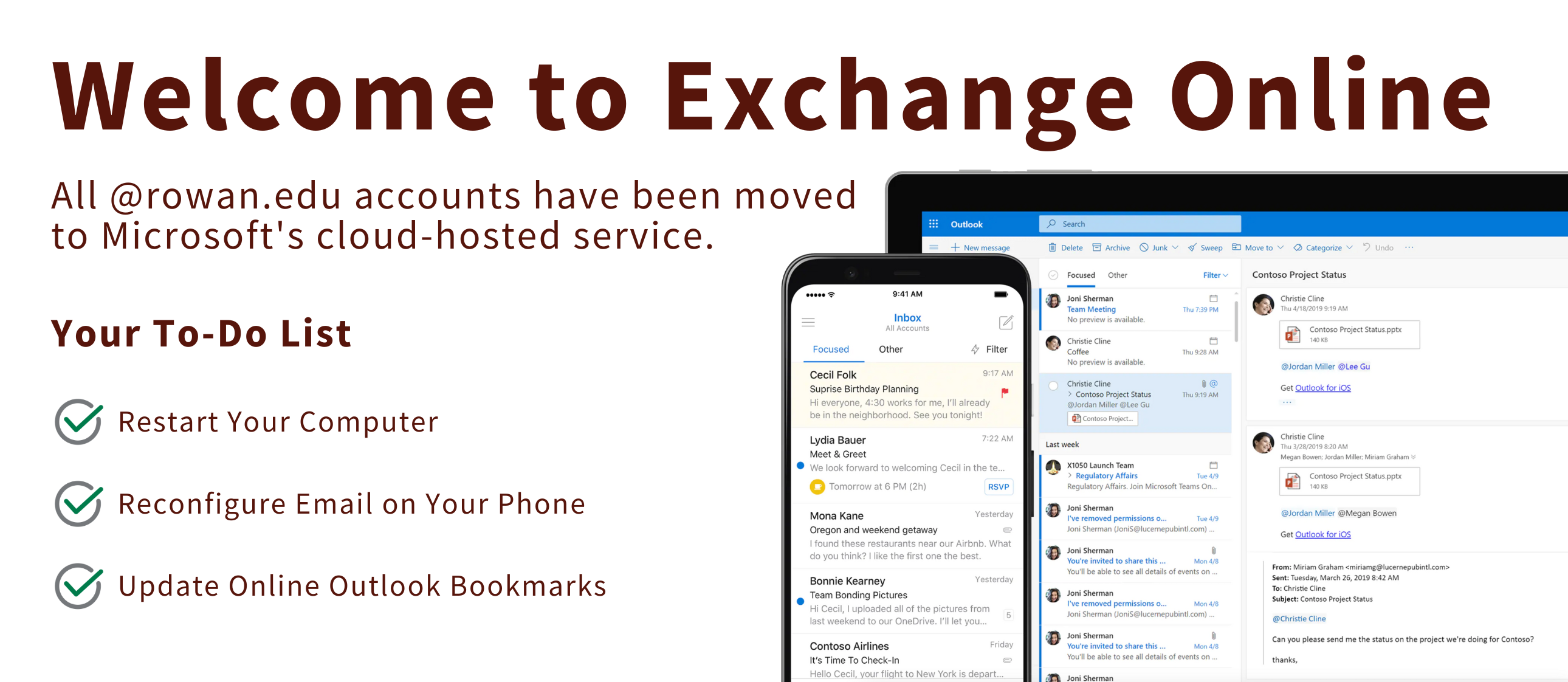Exchange Online
Exchange Online
Exchange Online Move
Email Access Issues?
If you're experiencing issues accessing your email on desktop or mobile, use outlook.office.com.
Access Outlook for the web
All @rowan.edu email accounts have been moved to a cloud-hosted service from Microsoft called Exchange Online.
Here's what you need to do now:
- Restart your computer.
- Reconfigure email on your mobile device.
- Update your online Outlook bookmarks.
What You Need to Do Now
Restart Your Computer
Restart your computer. Once you restart, you should immediately be able to access your email on the Outlook desktop client.
If you are unable to do so, try these troubleshooting tips. Also, your email signature will be saved, but you will need to reapply it.Get help with desktop email access
Set Up Mobile Access
You may need to reconfigure your email on your phone after it is moved to Exchange Online. For help, see our instructions on removing and re-adding your account in the Outlook mobile app.
Get help with mobile email access
We do not provide technical support for email access on non-Outlook mobile applications. If you currently use a non-Outlook application, such as Apple Mail, you should switch to the Outlook mobile app now to streamline the transition to Exchange Online.
Update Online Outlook Bookmarks
The URL for online access to email will be changing to outlook.office.com. The new Outlook for the web (formerly Outlook Web App) gives you a nearly equivalent experience to the Outlook desktop application in any web browser.
Information Resources & Technology
- Information Resources & Technology
- About Us
- Get Help
- Get Started
- Our Services
- Security & Safe Computing
- Working, Teaching & Learning Remotely