Software Downloads
Software Downloads
Software Downloads
![]() Getting Started
Getting Started ![]()
For: Faculty, Staff, Students
Access: See details below
Availability: 24/7/365
What Do I Get?
This service provides faculty, staff and students with the ability to download software programs directly on to their personal computers.
Why Do I Want It?
Faculty, staff and students at Rowan University can access free and low-cost options for downloading in-demand software on their personal computers.
Who Can Get It?
This service is available to faculty, staff and students.
How Do I Request It?
Faculty, staff and students automatically receive access to available downloads once their Rowan NetIDs are provisioned.
How Can I Access It?
- Adobe Creative Cloud (Employees & Approved Students)
- Antivirus Software for Personal Computers
- Citrix
- EndNote (Also Available to Cooper University Hospital System Employees)
- Engineering Software (Engineering Faculty, Staff & Students Only)
- IBM SPSS
- JMP
- Mathematica
- MATLAB
- Microsoft 365
- OnTheHub
- Read&Write
- Secure FX and Secure CRT
- Webex App
How Do I Get Help With It After I Have It?
If you have any questions, please contact the Technology Support Center at 856-256-4400. You can also submit a request in the Rowan Support Portal.
The Technology Support Center aims to address all support requests within one business day. If the Technology Support Center cannot resolve your issue, it will take up to three more business days to receive a response to your support request for this service.
 Adobe Creative Cloud (Employees & Approved Students)
Adobe Creative Cloud (Employees & Approved Students)
Adobe Creative Cloud is a collection of more than 20 applications for photography, design, video, web, UX and more. Employees and approved students may download Adobe Creative Cloud applications on a Rowan-managed or personal computer. If you have access to Creative Cloud, you also have unlimited access to more than 250 million standard images, vectors, illustrations, 3D assets, and templates through Adobe Stock.
Students who are not approved to download Adobe Creative Cloud on a personal device may access those applications through the Academic Desktop in Citrix.
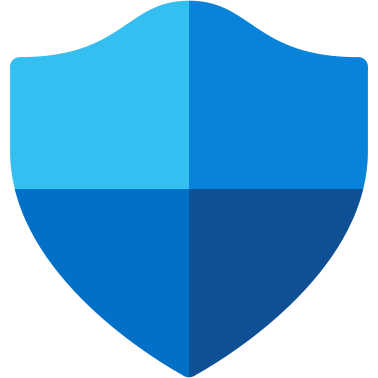 Antivirus for Personal Computers
Antivirus for Personal Computers
We recommend you use antivirus software to help protect your personal computer. Below are some products that work well on Windows and Mac computers. Before using any product, ensure you are downloading the antivirus software from the correct site and have reviewed and accepted the software's privacy policy.
| Operating System | Recommended Antivirus Software |
| Windows | Microsoft Defender |
| Mac | Sophos, TotalAV |
 Citrix
Citrix
Citrix provides the Rowan community with access to in-demand software from nearly any device.
To access our virtual desktops and applications, you'll need to install Citrix Workspace.
 EndNote (Also Available to Cooper University Hospital System Employees)
EndNote (Also Available to Cooper University Hospital System Employees)
EndNote is a program that can help manage citations for research projects and publications. It automates much of the work of organizing and formatting citations and bibliographies and helps you create a personal, searchable library of citations to articles, books, media and websites.
EndNote is also available for download by Cooper University Hospital System employees.
| Operating System | Download | Installation Instructions |
| Windows | EndNote 25 for Windows | Installation Instructions |
| MacOS | EndNote 25 for MacOS | Installation Instructions |
 IBM SPSS
IBM SPSS
IBM SPSS is statistical software used to solve business and research problems by means of ad-hoc analysis, hypothesis testing and predictive analytics.
Personal Computer Installs
| Operating System | Installer Version | Instructions | Activation Code |
| IBM SPSS Windows | SPSS Statistics Windows | Windows Installation Instructions | Windows Code |
| IBM SPSS Mac | SPSS Statistics Mac | Mac Installation Instructions | Mac Code |
| IBM Amos Windows | SPSS Statistics AMOS | AMOS Installation Instructions | AMOS Code |
NOTE: SPSS for Linux is no longer supported. Please use the virtual Academic Desktop to access SPSS.
Rowan-Managed Computer Installs
- Windows: Use Company Portal to install IBM SPSS on a Rowan-managed Windows computer.
- Mac: Use Self Service to install IBM SPSS on a Rowan-managed Mac computer.
 JMP
JMP
Gain access to JMP's statistical analysis and graphical tools by creating an account in the JMP portal, and then downloading and installing the JMP Student Edition.
For help, review our article on installing JMP.
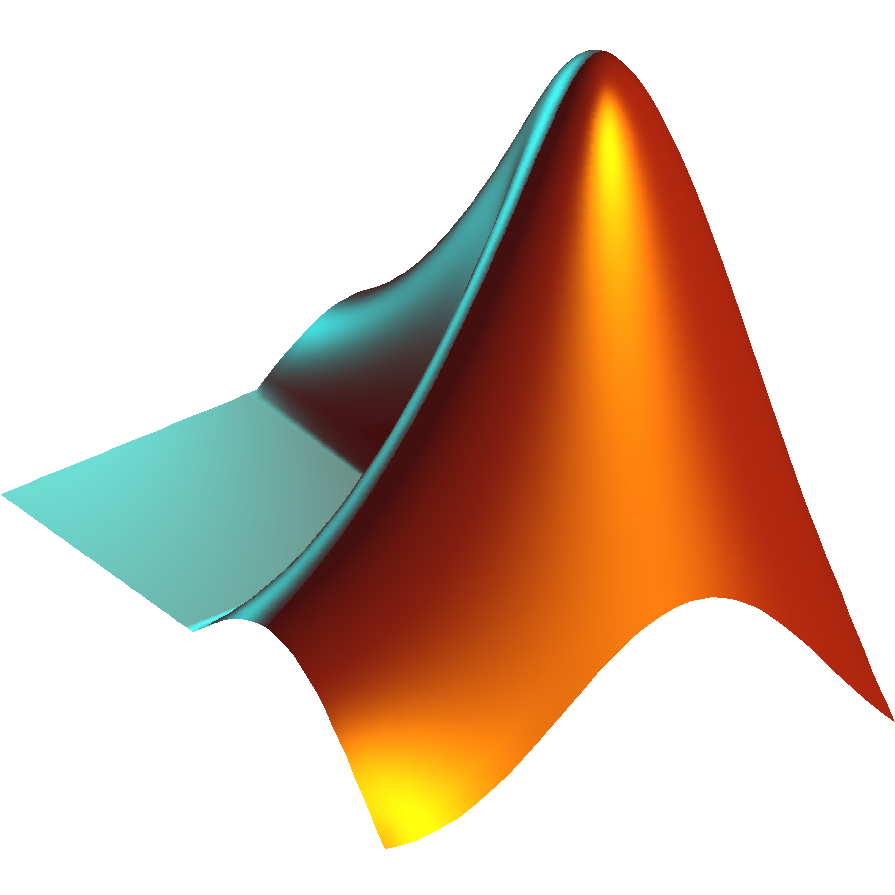 Matlab
Matlab
Through the Rowan University MATLAB portal, students, faculty and staff can download MATLAB and Simulink software, as well as access free training, contact support and discover additional resources.
- Go to the Rowan University MATLAB Portal
- Click Sign in to get started under the Get MATLAB section and log in with your Rowan NetID
- You will be asked to create a MathWorks Account. Once you do that, you will be associated with Rowan University’s MATLAB license and will be able to:
- Download and activate software on your personal computer
- Start using MATLAB Online, which provides access to MATLAB from any standard web browser
If you need more help, see our detailed instructions for accessing the portal.
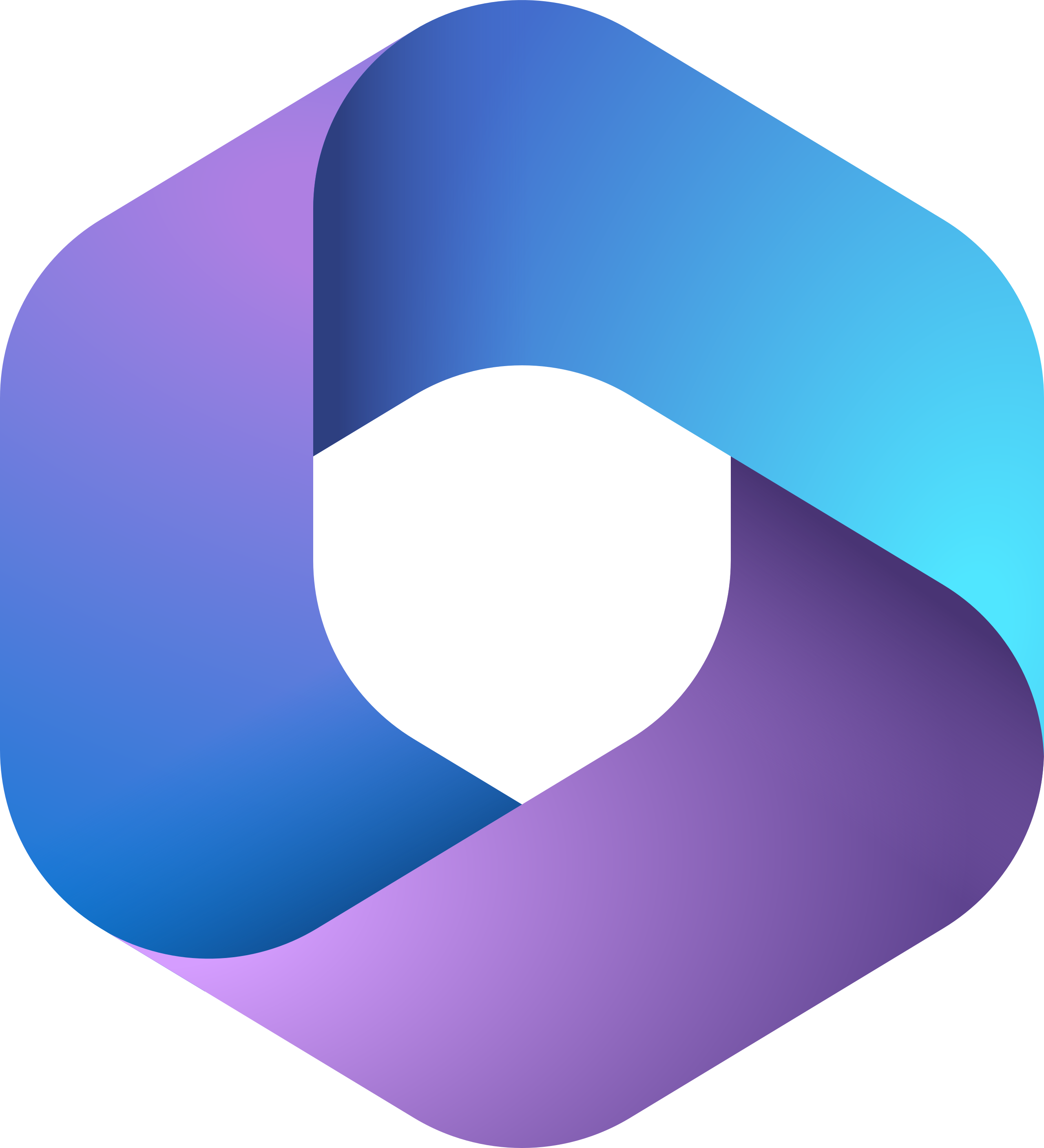 Microsoft 365
Microsoft 365
Students and employees* may install Microsoft 365, which includes the full Office suite, on up to five personal devices for free.
Visit the Microsoft 365 online portal to access the applications online, or download the Office suite to your computer.
| Operating System | Installation Instructions |
| Windows | Installation Instructions |
| Mac | Installation Instructions |
*Due to licensing restrictions, adjunct faculty members may only access Microsoft 365 when they are actively teaching. Faculty affiliates who are not paid directly by Rowan University, including but not limited to clinical faculty at CMSRU, and emeriti do not have full access to Microsoft 365, meaning they can access the Microsoft 365 portal but cannot download Office applications to personal computers. For more information about access restrictions, see our article on getting started with Microsoft 365.
 OnTheHub
OnTheHub
OnTheHub provides students, as well as faculty and staff, with discounted and free software to use on personal devices.
Review this article for help downloading software from OnTheHub.
 Read&Write
Read&Write
Read&Write is a literacy support tool that offers help with everyday tasks like reading text out loud, understanding unfamiliar words, researching assignments and proofing written work.
To install Read&Write:
- Go to the Read&Write website
- Pick the install file for your operating system or web browser
- Install Read&Write and launch the program
- Select Sign in with Google and sign in with your Rowan University email address
For help using Read&Write, visit their Texthelp's Read&Write support website.
 Secure FX and Secure CRT
Secure FX and Secure CRT
Secure FX is a file transfer program, and Secure CRT is a terminal emulator.
You will need to enter separate license keys for these programs, which are installed together, to use them for more than 30 days. The license keys and download files are packaged together below.
| Version | Installer & License File |
| 64bit | Installer & License File |
| 32bit | Installer & License File |
| Mac | Installer & License File |
| Apple M1 | Installer & License File |
 Webex App
Webex App
The Webex App lets you chat in one-on-one or group conversations, make calls and join virtual meetings from one place while seamlessly switching between devices. You can download and install the Webex App from the Webex website.
For more information, see our article on getting started with the Webex App.


