Employee Resources
Employee Resources
Other Employee Tech Guides
Employee Workstation Guide
Learn the basics of your Rowan workstation, including how to install software and printers.
Staff Technology To-Do List
Use our step-by-step guide to get digitally prepared for the start of your new job.
Faculty Technology To-Do List
Use our step-by-step guide to get digitally prepared for the start of a new semester.
Teaching With Technology
Find the tools you need to excel in the classroom — whether that’s online or on campus.
 RowanWiFi (Personal Devices)
RowanWiFi (Personal Devices)
Use RowanWiFi to get a personal device online at Rowan University. For most devices, you can log in to RowanWiFi in two steps:
- Select RowanWiFi
- Log in with your Rowan NetID
RowanSecure (Rowan-Managed Devices)
Rowan-managed devices are set up to automatically connect to RowanSecure. You may not connect personal computers, phones or tablets to RowanSecure.
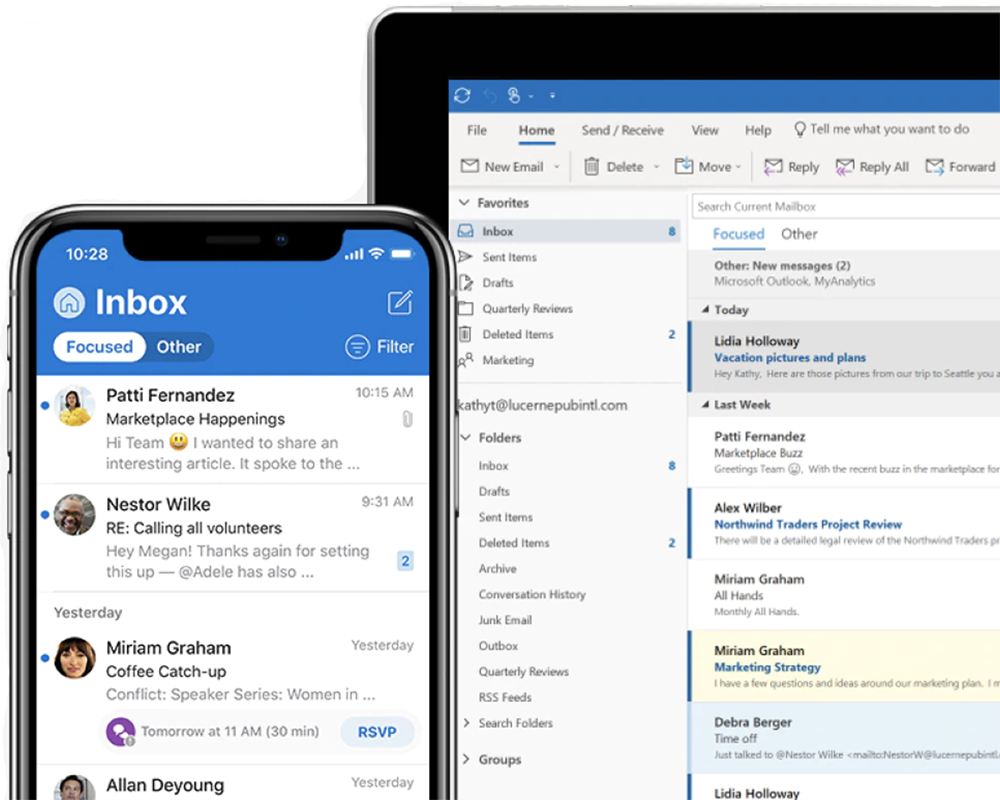 Email
Email
You can access your Rowan University email via Microsoft Outlook, the Outlook Mobile App or log in to Outlook for the web at outlook.office.com.
 Video Conferencing
Video Conferencing
Rowan University supports Webex, Teams and Zoom for video conferencing. Only Webex and Teams are approved for use with confidential information.
Visit our Video Conferencing page for more information.
 Rowan NetID
Rowan NetID
Your Rowan NetID is your key to accessing online Rowan University services. With your Rowan NetID, you can log in to Canvas, RowanWiFi, Self-Service Banner, Google Drive, your Rowan email and Rowan-managed computers in computer labs and elsewhere.
You can manage your Rowan NetID in our Rowan NetID application.
 RowanCard
RowanCard
Your RowanCard identifies you as a member of the Rowan community, provides physical access to buildings and classrooms on campus and can act like a debit card with RowanBucks and Dining Dollars at on- and off-campus merchants.
 Self-Service Banner
Self-Service Banner
Within Self-Service Banner, you can review your latest paycheck, complete your time sheet and update personal information. Faculty members can also review schedules and class lists and obtain contact information for students in Self-Service Banner.
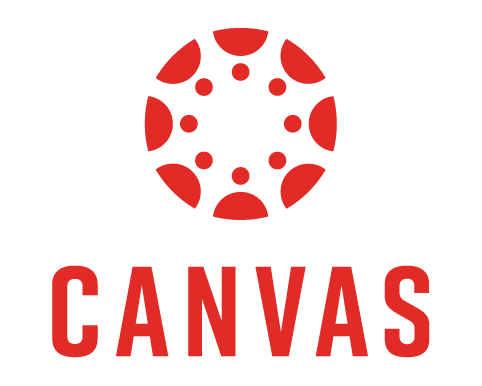 Canvas
Canvas
 On-Demand Skills Training
On-Demand Skills Training
Custom Training Resources
We offer a number of training materials and resources to help you navigate Rowan University's digital systems and services.
For more information, visit our Training Resources page.
LinkedIn Learning
Access more than 13,000 courses in business, creative and technology skills taught by expert instructors through LinkedIn Learning.
Microsoft Enterprise Skills Initiative
Access free training on Azure and other Microsoft technologies through Microsoft’s Enterprise Skills Initiative (ESI).
Software
Rowan Workstation Downloads
Windows
You can install University-approved and provided software on a Rowan-managed Windows workstation through the Company Portal (find it in the Start menu).
To install other software that has been approved for use at Rowan, you can use Privilege Management.
Mac
You can install approved software on your computer without administrative rights using Self Service, which you'll find in your Applications folder. For more information, see our article on Self Service software installation.
To install other software that has been approved for use at Rowan, you can use Privilege Management.
Virtual Desktops & Applications
You can access in-demand software programs that are not locally installed on your computer through virtual desktops and applications.
Personal Computer Downloads
You can download several software programs on your personal computer for free, such as Microsoft 365 and the Adobe Creative Suite.
Visit our software page for more information.
 Cloud Storage
Cloud Storage
Google Drive & OneDrive
Rowan University's approved cloud storage options, Google Drive and OneDrive, can serve the data storage needs of most employees, including those who have access to confidential data.
For other options, review our article on Rowan-approved file storage and backup options.
 Data Analytics & Reporting
Data Analytics & Reporting
We collect and analyze a wide range of data about the University, including information on student enrollment, student satisfaction, graduation rates and financial aid. That information is available in a number of formats, including online dashboards and official reports.
Visit our Analytics & Reporting page for more information about our services in this area.
 myRowan
myRowan
You can now find digital services offered at Rowan University in one place: myRowan.
Whether you need to reserve a room or order a parking permit, you can find what you’re looking for in myRowan. Just search, click, and you’re done!
 Get Technology
Get Technology
Through the Rowan Support Portal, you can request hardware, software and IT services.
Visit our Get Technology page for details.
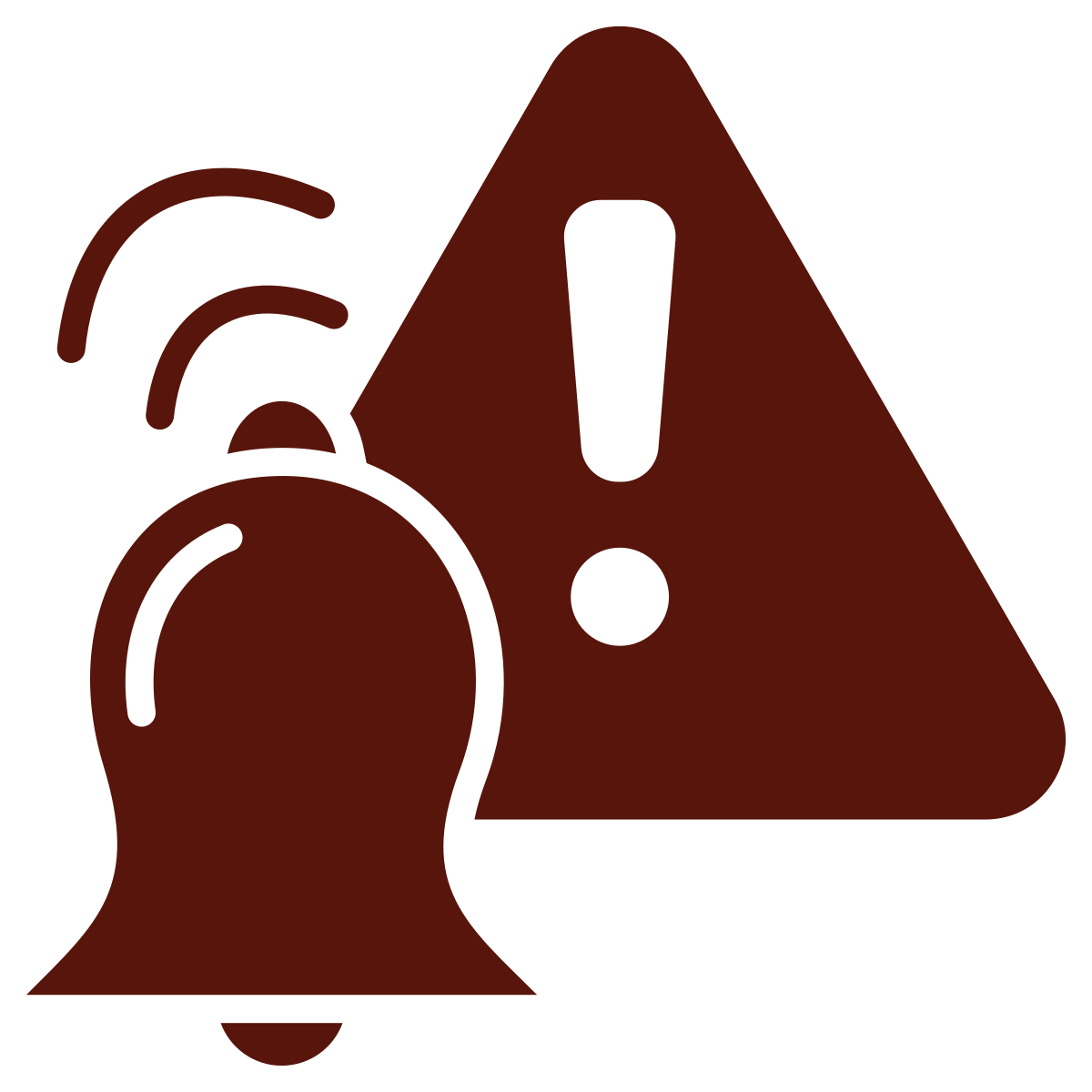 Rowan System Status
Rowan System Status
Stay up to date on the tech services you rely on with Rowan System Status, where we post real-time updates about planned and unplanned outages.
Sign up for alerts from Rowan System Status to make sure you're always informed about important updates. Just select Subscribe to Updates in the top right corner. For help, review our article on customizing your alerts.
Computer Help
Search the Knowledge Base
Get your technology questions answered at any time of day. Search the Knowledge Base. The Knowledge Base contains hundreds of how-to articles, getting started guides and troubleshooting tips.
Request Help
You have multiple ways to request help from one of our support specialists, including through the Rowan Support Portal.
You can also call 856-256-4400 or email support@rowan.edu.
Visit our Get Help page for more support options and our current hours.




