Student Resources
Student Resources
Resources for Students
Watch: Overview of Student Resources
Here are the digital resources you can use to collaborate with your classmates, communicate with your instructors and reach your academic goals.
| Top Resources | Main Campus | CMSRU | Rowan-Virtua SOM | Rowan-Virtua TBES |
| |
||||
| Software (Downloads & Virtual Access) | ||||
| Canvas | ||||
| Self-Service Banner | ||||
| Webex/Zoom | ||||
| Computer Labs | ||||
| Rowan NetID | ||||
| RowanCard | ||||
| Printing | ||||
| Cloud Storage | ||||
| myRowan | ||||
| Mobile Apps | ||||
| Online Training | ||||
| One45 | ||||
| ExamSoft | ||||
| Multimedia Services | ||||
| Computer Help |
Rowan Email
Rowan Exchange (For @rowan.edu email addresses)
Students with an email address that ends with @rowan.edu have a Rowan Exchange account.
You can access your Rowan Exchange account through Outlook for the web, download Outlook on your computer or install the app on your mobile device.
Rowan Gmail (For @students.rowan.edu addresses)
Students with an email address that ends with @students.rowan.edu have a Rowan Gmail account.
Log in to mail.students.rowan.edu to access your Rowan Gmail account.
 RowanWiFi
RowanWiFi
Use RowanWiFi to get online at Rowan University.
Connect a Laptop/Phone (All Campuses)
With most devices, you can log in to RowanWiFi in two steps:
- Select RowanWiFi
- Log in with your Rowan NetID
Connect a Gaming Console/Entertainment Device (Glassboro Only)
To wirelessly connect Playstations, Rokus, Apple TVs and other entertainment devices to the internet, you’ll need to know your device’s MAC address and register it at rowan.edu/device (you must be on campus to complete this step). Once those steps are complete, you can connect your device to the RowanWiFi network.
For more information, see our article on connecting gaming consoles and other devices to RowanWiFi.
Software
Personal Downloads
Get access to free and low-cost options for downloading in-demand software on your personal computer, including Microsoft 365 (Word, Excel, PowerPoint, etc.).
Visit our software page for more information.
Virtual Desktops & Applications
Access all the programs you'd have in a standard Rowan University computer lab on your own device — wherever you are — with our virtual desktops and applications.
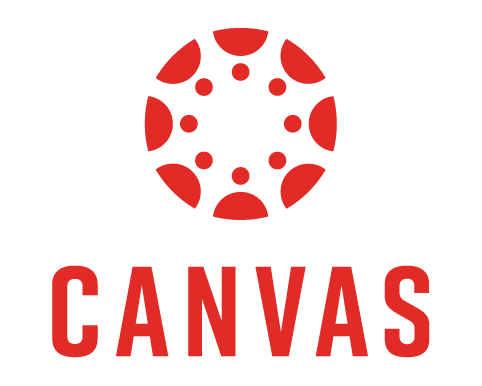 Canvas
Canvas
Rowan University uses the Canvas learning management system to host and access online course materials.
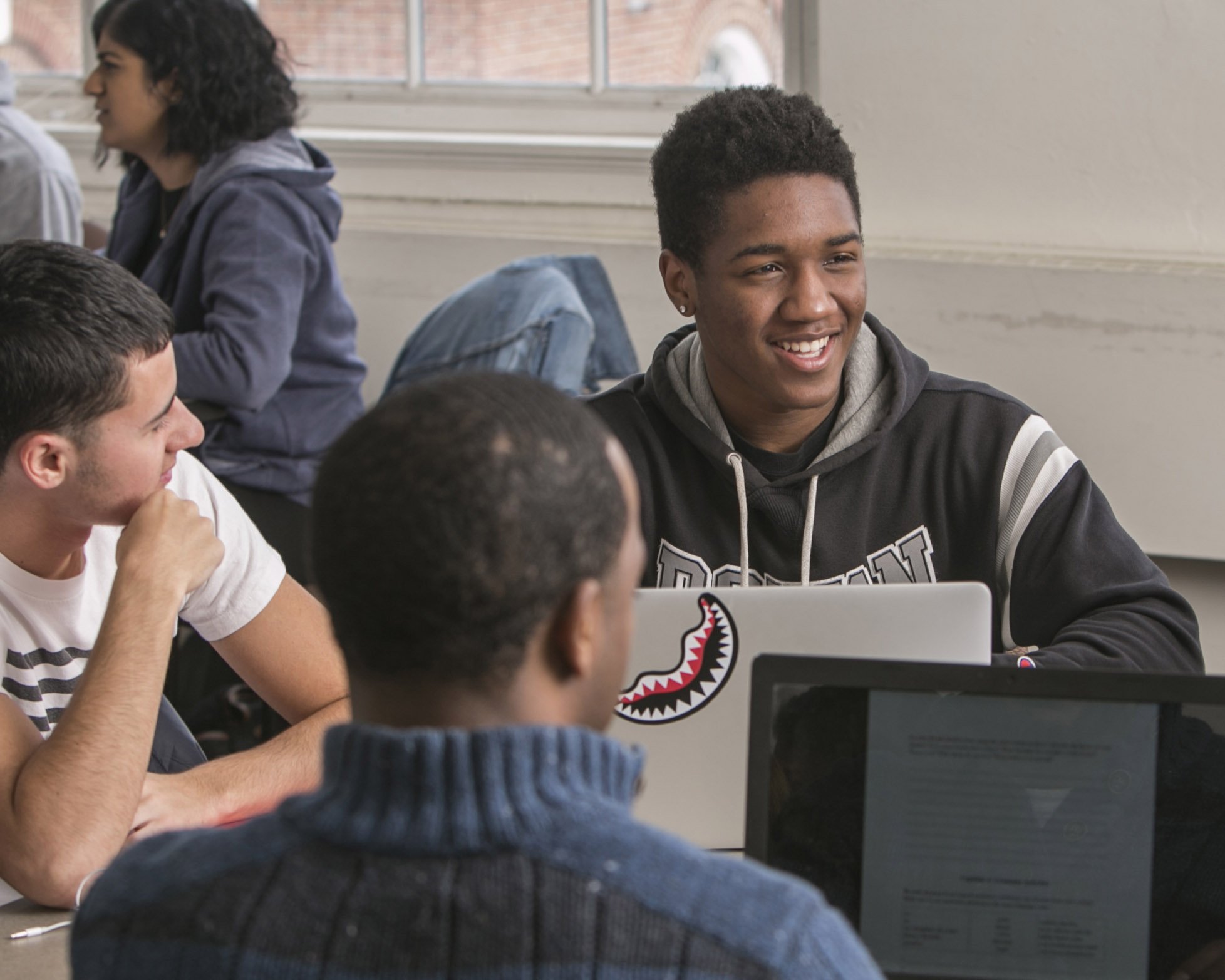 Self-Service Banner
Self-Service Banner
Register for classes, access your grades and view your transcript online using Self-Service Banner.
 Webex/Zoom
Webex/Zoom
You may use Zoom or Webex to attend online meetings or classes. Before you can use Zoom, you must activate your account by logging in to rowan.zoom.us.
You must also download the software for Zoom and Webex for your device. For information about tools for hosting and attending virtual meetings, visit our Video Conferencing page.
Computer Labs
Need access to a computer? We manage computer labs in Glassboro, Rowan-Virtua SOM and CMSRU.
Visit our Computer Labs & Classrooms page for locations and hours.
 Rowan NetID
Rowan NetID
Your Rowan NetID is your key to accessing online Rowan University services. With your Rowan NetID, you can log in to Canvas, RowanWiFi, Self-Service Banner, Google Drive, your Rowan email and Rowan-managed computers in computer labs and elsewhere.
You can manage your account in our Rowan NetID application.
For help accessing your account for the first time, review our account information article for new students.
 RowanCard
RowanCard
Your RowanCard identifies you as a member of the Rowan community, provides physical access to spaces on campus and can act like a debit card with RowanBucks and Dining Dollars at on- and off-campus merchants.
Printing
You may print directly from an on-campus computer lab or print from your own computer or mobile device by uploading your document to mobileprint.rowan.edu. For more information about printing, visit our printing page.
To see printing locations by Campus, click the  menu icon on the map to the left. Printers on red backgrounds offer color printing. Printers on black backgrounds offer black-and-white printing only.
menu icon on the map to the left. Printers on red backgrounds offer color printing. Printers on black backgrounds offer black-and-white printing only.
 Cloud Storage & Collaboration
Cloud Storage & Collaboration
Google Drive & OneDrive
Rowan University's approved cloud storage options, Google Drive and OneDrive, can serve the data storage needs of most students.
For other options, review our article on Rowan-approved file storage and backup options.
 myRowan
myRowan
You can find digital services offered at Rowan University in one place: myRowan.
Whether you need to register for classes, reserve a room or order a parking permit, you can find what you’re looking for in myRowan. Just search, click, and you’re done!
 Mobile Apps
Mobile Apps
Canvas Student
View grades and course content.

Corq
Find the latest campus events.

Duo
Use the Duo Mobile app to easily log in.

Google Drive
Access your files while on the go.
myRowan to replace Rowan Mobile this summer
The Rowan Mobile app has been retired as of June 30. We're in the process of getting the myRowan app on app stores, and we will provide links here when the app is ready to download.

TransLoc
Track the shuttle in real-time.
Online Training
LinkedIn Learning
Access more than 13,000 courses in business, creative and technology skills taught by expert instructors through LinkedIn Learning.
 One45
One45
One45 is used to access course and clinical rotation schedules, map the curriculum, deliver/collect/report on evaluation forms, log patient encounters and manage grades.
Rowan-Virtua SOM
Log in to One45 for Rowan-Virtua SOM
CMSRU
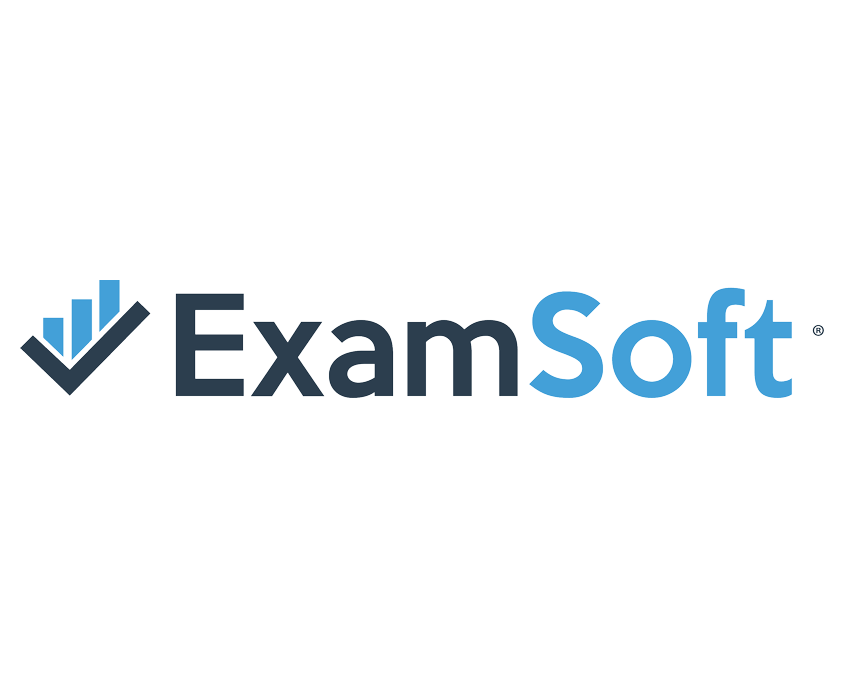 ExamSoft
ExamSoft
ExamSoft is used for exam creation, administration, scoring, analysis and learner feedback.
Rowan-Virtua SOM
Log in to ExamSoft for Rowan-Virtua SOM
Rowan-Virtua TBES
Log in to ExamSoft for Rowan-Virtua TBES
CMSRU
 Multimedia Services
Multimedia Services
Rowan-Virtua SOM
Rowan-Virtua SOM students can work with members of IRT staff on producing and editing videos, still images and multimedia presentations, as well as design and printing services. Email support@rowan.edu to start a multimedia request.
CMSRU
CMSRU students can work with members of IRT staff on producing and editing videos and printing posters. For more information about multimedia services at CMSRU, email cmsrusupport@rowan.edu.
Computer Help
 Search the Knowledge Base
Search the Knowledge Base
Get your technology questions answered at any time of day. Search the Knowledge Base. The Knowledge Base contains hundreds of how-to articles, getting started guides and troubleshooting tips.
Request Help
You have multiple ways to request help from one of our support specialists, including through the Rowan Support Portal.
You can also call 856-256-4400 or email support@rowan.edu.
Visit our Get Help page for more support options and our current hours.






